In depth guide to everything on Panopedia
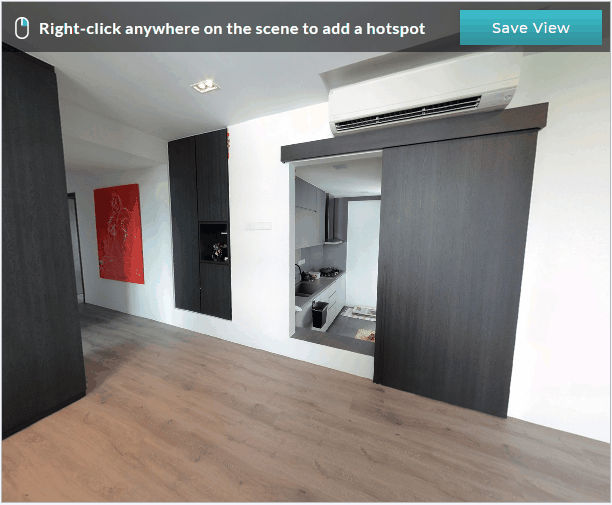
For every scene in your Panotour, you are able to set the initial view as well as the field of view (zoom level). The initial view is the position in the scene where the viewer sees when the scene is entered via the Menu or when the Panotour loads (for the first scene).
Do note that the initial view set from every scene is independent from the on-enter initial view from scene hotspots.
To set the initial view and field of view: