In depth guide to everything on Panopedia
You are able to access your deleted Panotours to permanently delete them or to restore them to your account. To access your deleted Panotours, login and navigate to Panotours Deleted, or https://www.panopedia.com/pano/deleted. This link will not appear if you do not have any recoverable Panotours. Deleted Panotours do not count towards your account limits.
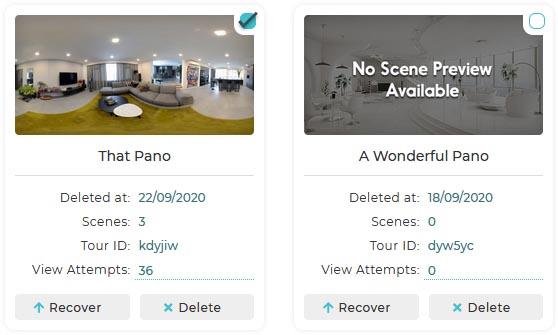
At your Deleted Panotours page, you are able to perform the following:

You are may also select multiple Panotours at once by simply clicking on the checkbox at the top right corner of each Panotour card, or the Select All link at the top right of the page. After you have selected these Panotours, you may also delete or restore all of them at once.
If the number of Panotours you attempt to restore exceeds your account limits, some of them may not be restored.
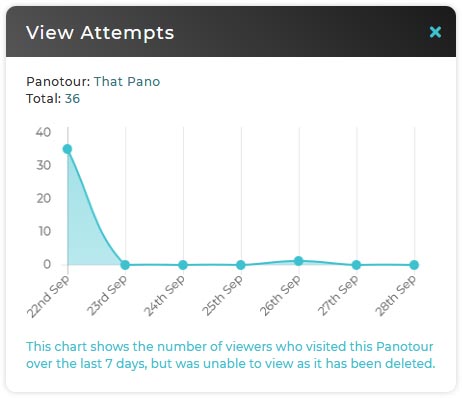
You are able to see the number of times a user on the web attempts to view the Panotour, but could not because it was deleted. Clicking on the number opens up the chart detailing the number of attempts over the past week.