In depth guide to everything on Panopedia
Panopedia is a 360° Virtual Panoramic tour (Panotour) builder. 360° Panotours are comprised of photos taken using specialised photography equipment and/or applications such as:
The technical projection for 360° photos taken using the above examples are Equirectangular. If viewed without our proprietary 360° viewer, they look highly distorted such as the following example:

So what Panopedia's proprietary library does is to take these equirectangular photos, and display them without distortion. On top of that, these photos can be interpreted as "Scenes", and may be easily connected to one another, giving an impression of a tour where the viewer may move from one scene to the next.
An example Panotour built using Panopedia's library may look like this:
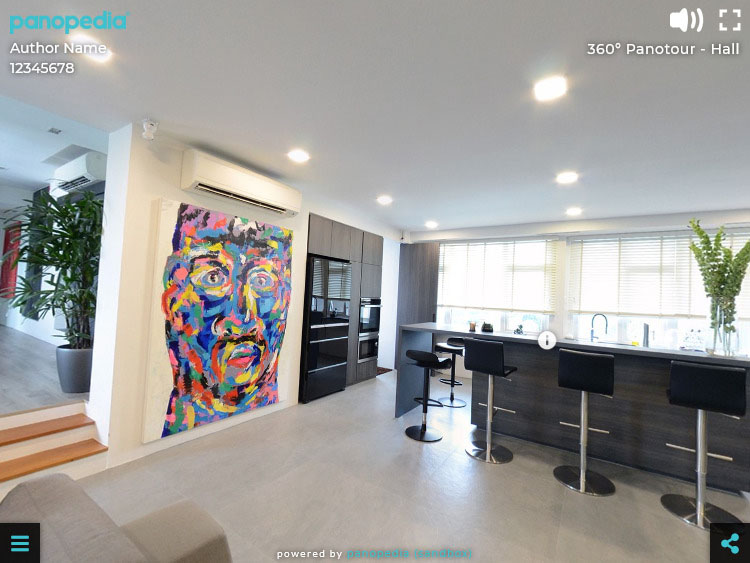
Notice that there are no longer any distortions, and the arrows when interacted with, bring the user to the connected scene. You are also able to create interactive "hotspots" where they may include text or imagery onto the scene itself.
Our interactive Panotours was created with maximum compatibility across most popular devices from smartphones to smart TVs. Viewing a Panotour at the very least, requires an internet connection to load. Once it is loaded, internet connection is no longer needed as the tour assets will have been cached into the device. This cache is easily cleared with a refresh when internet connection is restored, or manually cleared easily from the browser.
In geographical areas where internet connection is slow, these Panotours will be automatically preloaded into the user's device. This preloading process happens in the background, and the user will not be aware that it is actually happening. Once the preloading is done, the interactivity of the Panotour will be no different as when loaded in an area with high-speed internet access.
Panotours may be easily embedded within most Property Portals, personal websites, et cetera. For every Panotour created, an embed code is generated and easily available to the user to copy and paste into any online platform they desire, even without any technical knowledge required. Most of our Panotours are already embedded in the Singapore based property portal PropertyGuru.sg.
For areas with large geographical distances, Panotours allow viewers to virtually place themselves in a property, location or even a store remotely. The immersive experience they get from Panotours is the closest thing they can get to being physically present, without the cost of even an ounce of petrol. Where long distances use to be a barrier, Panotours now minimises the impact of extended travelling to view real estate for purposes of investment, relocation, and many other reasons. When embedded on specialised platforms such as PropertyGuru.sg, potential buyers from halfway around the world will be able to make better informed decisions regarding their next investment.