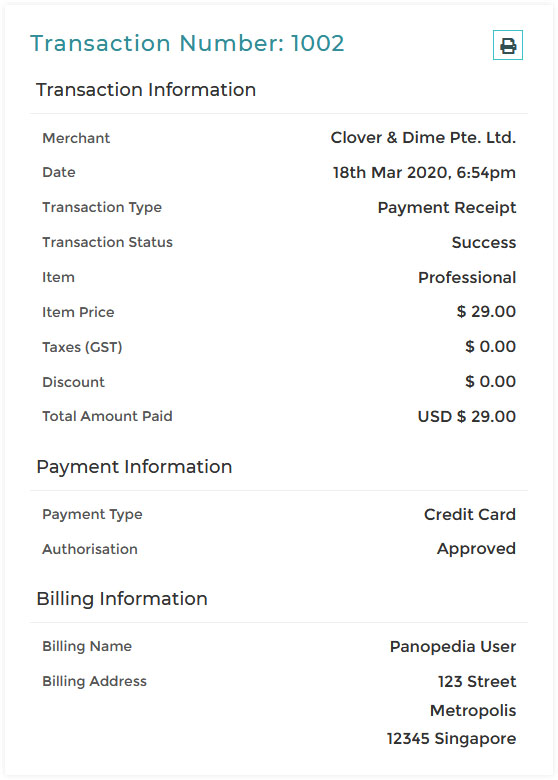In depth guide to everything on Panopedia
To view all your past transactions with Panopedia, log in and navigate to Account Transactions , or https://www.panopedia.com/account/transactions.
You will be shown a list of all past transactions. To view a transaction in detail, click on the icon.
Once you are viewing a transaction, you may also choose to print a hard copy for your physical records.
To print, click on the icon.